First off.....these are going to be screen shots on "how to" use photobucket and then post on HBC. There are 2 different ways of posting pictures on here from photbucket and I just chose this method as it was much easier to show in screen shots rather than using the little yellow "insert image" box in the menu when you are posting or starting a thread.
There are lots of photobucket 'veterans' on here who may do things slightly different, but this was the most simple tutorial with "pictures" I could capture in screenshots.
First off.....you have your home screen once you have created an account at www.photobucket.com . Spend a bit of time learning the interface as you can keep folders to help organize your pictures much like you would on your PC. For example instead of having every picture you will ever upload there in one mass file you can create a folder called "Moose Hunt 2010" and upload all the pics from your trip to that folder. Just helps for organizing but that is just what I do to help find pics later.
So here is a shot of my home screen. You can see the big green button that is for uploading.
When you click that green button....you will get a pop up that links into "My Documents" on your PC where you can find the pictures you want to upload. If you hold down the CTRL key you can select multiple pics by clicking your mouse on each one you want to upload. Maybe on your first attempt just try doing one picture; once you have selected that picture click "open" in the bottom right hand corner of the Window noted below and it will take you to the next screen that shows you are "uploading"!!!
This is what you will see as images upload. Depending on the size of the pics, the number of them, your internet speed it may take a while.
Now....once you have uploaded "successfully" it will take you to a screen to "tag" your pictures if you want or you can just click "save". I don't personally "tag" them, I just save them into the appropriate folder I have created on photobucket.
Cont'd shortly....



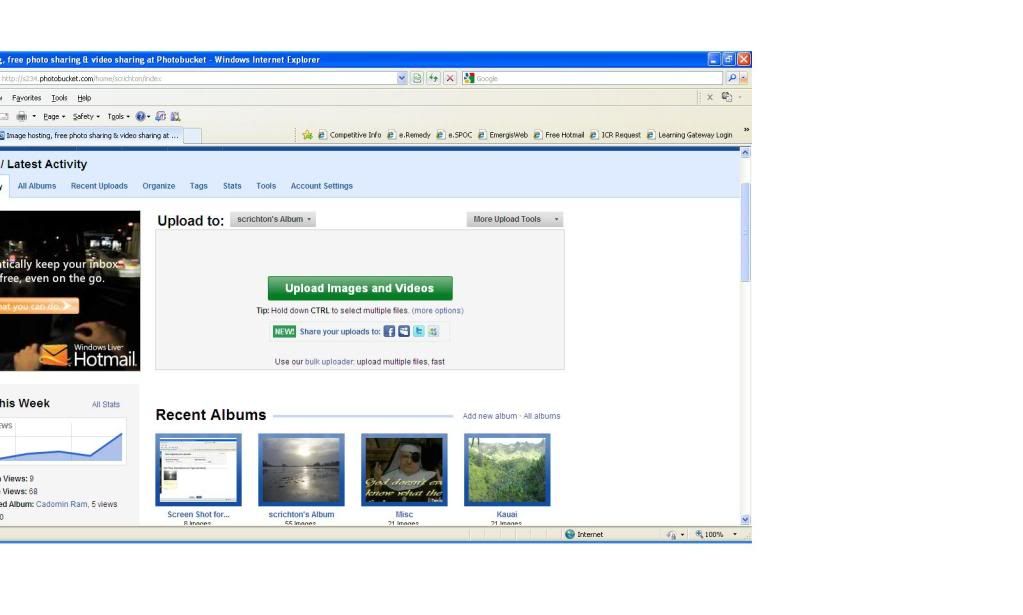
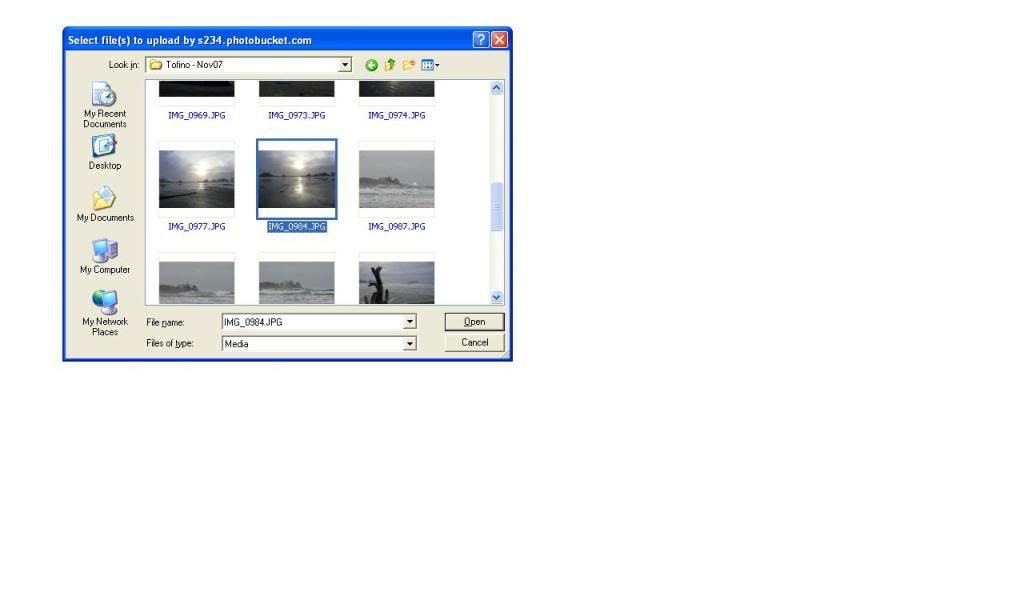
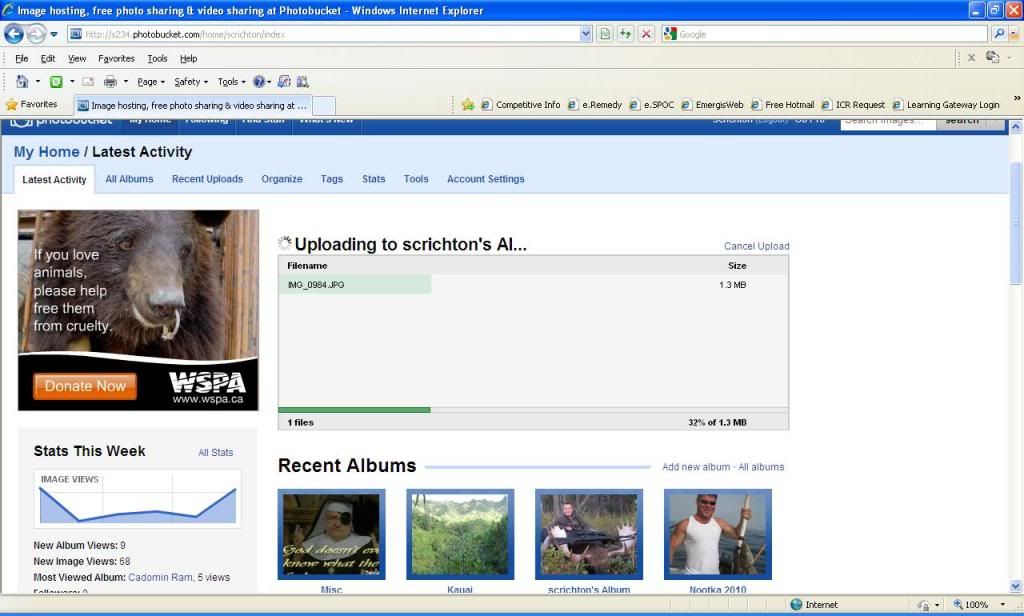
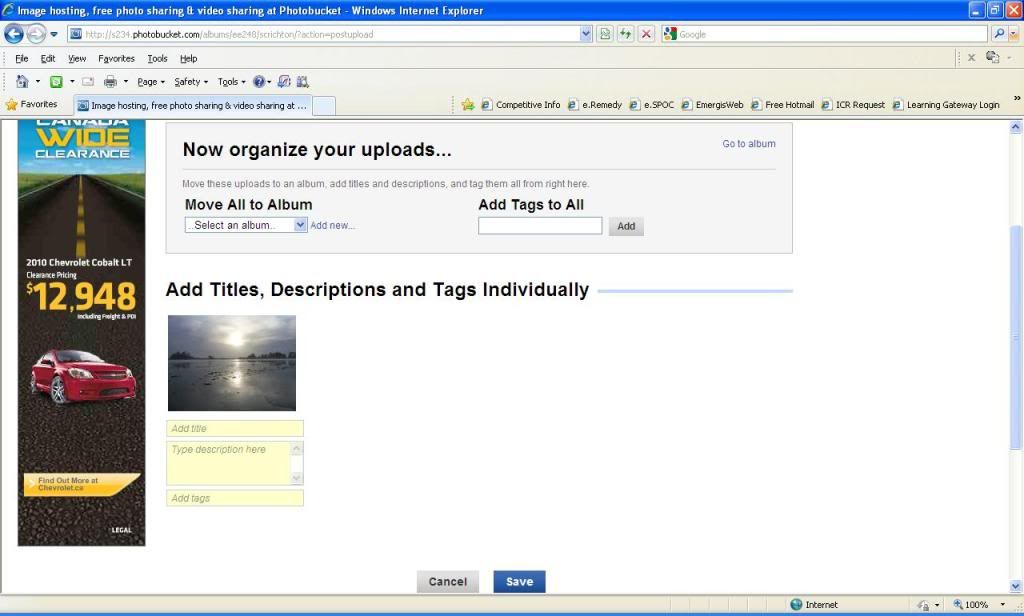

 Reply With Quote
Reply With Quote